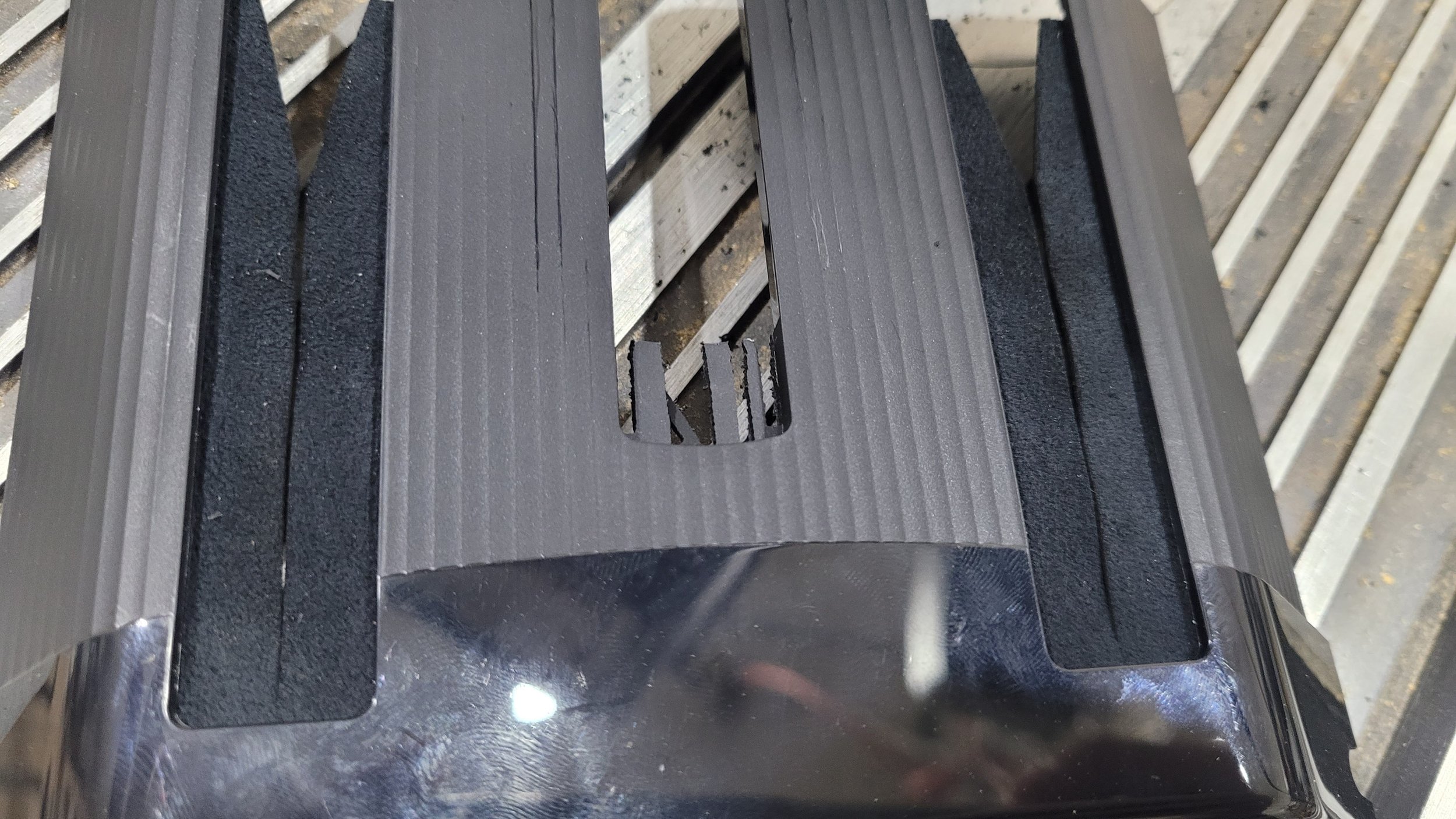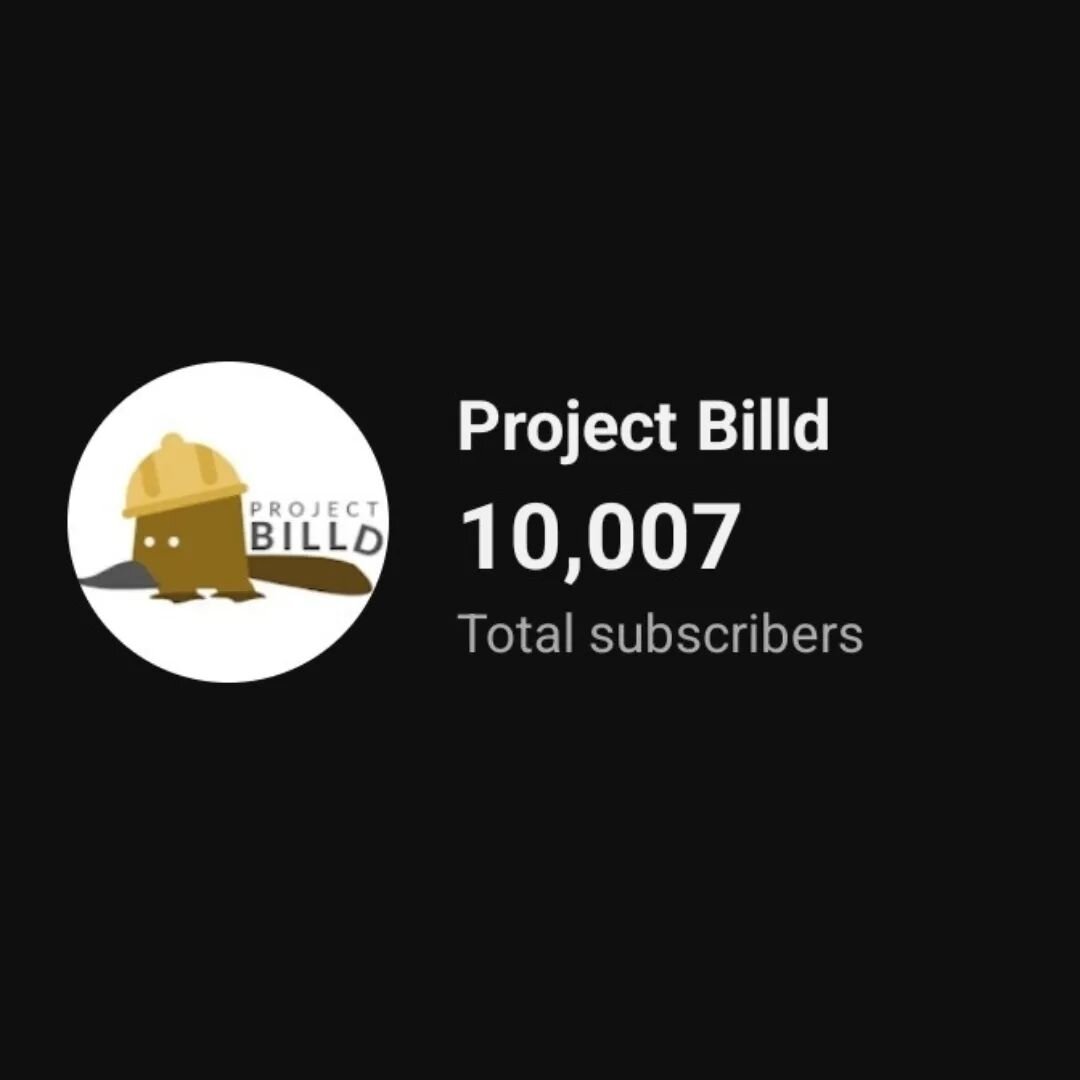Jeep TJ Floating Touchscreen Car Stereo Custom Installation
Adding a touch of modern to a classic
About 2 years ago I upgraded the stock stereo in my Jeep TJ and added a double din unit. The 6.95” screen and having android auto/carplay was a huge upgrade but the more I used it the more I realized I wanted something a little different. Due to the low location of the original stereo and the screen facing straight out, it wasn’t all that practical to look at it while driving, and it was a little small for how far away from my eyeline it was. So I set out to custom install a larger floating display into my Jeep.
Resources:
Double Din Jeep TJ Install Video
Disclaimer: The following post contains affiliate links. If you purchase a product through one of the links, I may receive a small commission (at no cost to you) that I can use to feed the platypus. And it’s always hungry.
For car audio, I recommend using Crutchfield.com (not sponsored FYI, just really like them). They're who I've used for every car audio install I've done as they make it really easy to get all the parts you need for your specific vehicle.
Get $20 when you create a Crutchfield account using the referral link here.
Head Unit
ABS Sheet
Speaker Gasket
All Purpose Cement
Plastic Shims
(in order of first use in the project)
Ratcheting Screwdriver
Band Saw (Old Craftsman Model)
Tap Set
The rest of this installation assumes you already have a double din head unit installed. If you need to know how to do that, check out my video here. Below is a picture of my old double din head unit.
The first thing I did was pick out a head unit, from my measurements I found that there was about 10 inches wide by 5.25 inches tall of available space above the ac controls and below the air vents, so I figured a display with an overall size around or less than that would work fine. All of the 10 inch displays I looked at were a bit too large so in the end I choose the 9” Pioneer DMH-WT3800NEX which has a screen measuring 9.215" x 5.36".
As this is a single din unit you might be wondering if you could just install this in the stock TJ radio slot. Unfortunately, that slot used a metal sleeve mounting system and that is not recommended for floating screen head units like this one as the weight of the screen sticking out from the dash would not be adequately supported. Best case, you’d have some annoying rattling, and worst case it could fall out of the dash entirely while driving.
The first thing I did was remove the old head unit from the mounting brackets that were apart of the metra double din dash kit and mount them to the new head unit.
I then test fit it in the double din slot. It fits pretty well but there are gaps between the head unit and the dash panel and the obvious wide open second din slot.
I filled the gaps around the head unit by adding some speaker gasketing tape around the top and sides. This gasket tape is great for filling gaps like this and giving a finished look.
To fill the slot below the head unit I cut a strip of ABS from a sheet. Since this was a custom install and there were no installation materials included, Crutchfield was nice enough to give me 2 sheets of ABS for free when I asked. Though, I couldn’t do this online and had to call the order in for them to do this.
At first I tried bending the ABS to fit, which was a fun process to learn and potentially useful in future projects but…
It wasn’t exactly useful here as the radius of the bends left gaps at the edges. I probably should have seen that issue ahead of time...
So instead I cut out three pieces and then used all purpose cement I already had from some plumbing work to fuse the pieces together.
After I left it overnight to cure, I clamped it to the mounting brackets, marked the holes with a metallic sharpie, and drilled them out.
I then tapped them the same size as the screws that came with the head unit (M5 x 0.8). You could just drill holes and bolt the piece in place but I already had the tap, so why not?
Once mounted, it’s starting to look like a finished product!
At this point the head unit was ready for installation so I connected all the wiring. If you need help with wiring, I covered the process in the double din install video I linked earlier.
The new head unit came with a gps antenna that lets it position itself and save battery drain of your phone as a result of using your phones gps. The gps receiver needs to be installed as close to the top of the dash and as level as possible. I found the top of the ac vents to be a good place but it’s not very level there so I added some plastic toilet shims with double sided tape to help a little before mounting the antenna.
With all the wires run it was time to hook up the monitor to test things out, and it works great!*
*Except… the mic didn’t work. I was really confused as to why and after pulling the unit out I learned that I had plugged the old 3.5mm mic jack into the wired steering wheel remote input as that was the only 3.5mm input on the back of the unit. I discovered that the new head unit used a 2.5mm input and that my old mic wouldn’t work without an adapter. Talk about annoying! Rather than putting off the project until I could get an adapter, I removed the old mic and installed the new one. It was a bit of the pain but it was a lot easier than when I installed the original mic as I learned that I could loosen the trim at the edge of the windshield by opening the door and loosening the three screws that hold it on.
Once that was sorted I test fit the dash panel and not surprisingly there were some small gaps.
A bit of speaker gasket on the back of the dash panel and we’re good to go!
With the screen installed, this is hardly visible and probably doesn’t matter at all… but I would know it’s there so I had to fix the gap. There’s a lot of space behind the custom panel and I while I don’t intend to do anything with it for now, it could for example be a good place to discretely mount amp controls if I end up installing an amp in the dash.
The dash panel is installed now and it’s time to mount the screen. I added the bracket (without the spacer!) and placed the screen on the bracket at it's lowest mounting position as the head unit is mounted pretty high relative to the center of the opening between the ac vents and the ac controls.
At this point I added the screen and attempted to install the shroud that covers the screen bracket but it wouldn’t push down into position. After some investigating I learned that there’s a plastic piece that interferes with the wires to the screen when it’s mounted in its lowest position. It wouldn’t have been a problem if the screen were mounted at any of the higher positions.
This really seems like a design oversight to me. I removed that bit of plastic using my band saw and some sandpaper.
Afterwards it fits as it was supposed to. There is not a lot of clearance between the dash and the screen and I found it best to tilt the screen forwards to start putting the shroud on, and slowly tilt the screen back as the shroud moved down.
And we’re done! I’ve put some pictures below of the finished look. It doesn’t block the vents or interfere with the shifter and while I can’t see the labels on the ac controls from my driving position, I pretty much have them memorized so it doesn’t really matter at all. I’m super happy with it! It makes the TJ feel somewhat modern which I didn’t really think was possible before.
However, I will say that I do miss the physical buttons on my old radio. I’m going to have to source one of the WJ steering wheels with the steering wheel controls on the back fairly soon and figure out how to get that working with the head unit. Sounds like a really interesting project!




I'd love to hear any questions or thoughts about installing the floating head unit that you might have so be sure to let me know in the comments.
If you're not already subscribed to Project Billd content you can do that here and if you want to see more projects like this one be sure to check out my other projects on this site!
Until next time, Go Billd Yourself!
Don’t miss a thing!
Subscribe to get the latest content